How to use AirPods Pro 2nd Generation, exploring seamless audio and connectivity features for a better experience. Start by unpacking, charging, and setting the stage for an unparalleled audio journey with these wireless wonders.
Establish a simple connection, easily navigate touch controls, and customise settings on your AirPods Pro.
This guide will walk you through user-friendly features, offering insight into comfort, advanced functionalities, and proper maintenance for long-lasting enjoyment.
Unboxing and Setup
- Unbox the AirPods Pro 2nd Generation, revealing the sleek design and key components for an immersive audio journey.
- Start setup by charging, ensuring full power for optimal performance during your wireless audio adventure.
- Connect seamlessly by opening the case close to your Apple device, triggering a simple pairing process.
- Confirm the connection prompt on your device, easily establishing a strong link with AirPods Pro.
- Discover touch controls on the stem for play/pause, track skipping, and Siri activation with simple gestures.
- Personalise the experience by adjusting settings like active noise cancellation and transparency mode according to your preferences.
- Experiment with different ear tips for the perfect fit, ensuring comfort and a secure seal during activities.
- With unboxing and setup complete, immerse yourself in the seamless connectivity and premium audio of AirPods Pro.
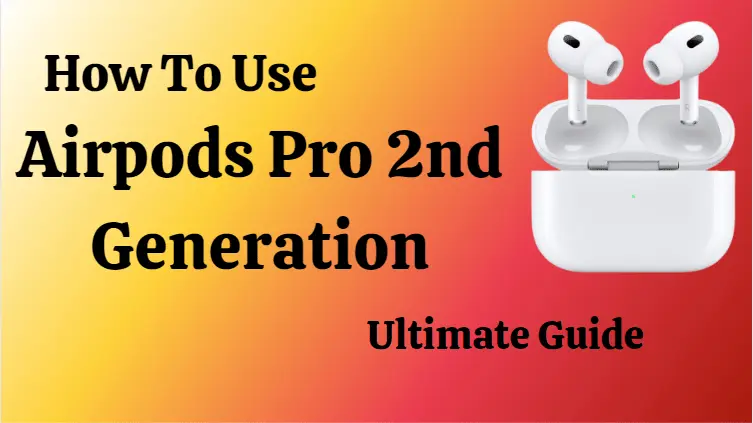
Understanding Controls and Features
- Explore the AirPods Pro 2nd Generation controls, unlocking an array of features for a personalised and immersive audio experience.
- Familiarise yourself with the touch controls on Steam, which facilitate playback, calls, and activating Siri.
- Explore the sensitivity of the force sensor, adjusting your preferences for a seamless interaction with AirPods Pro.
- Enable active noise cancellation for immersive focus, or switch to transparency mode to stay aware of your surroundings.
- Enhance your audio experience with Native Audio, providing a three-dimensional sound experience for music, movies, and games.
- Use automatic ear detection, allowing AirPods Pro to pause audio when removed and resume when reinserted.
- Take advantage of seamless device switching within the Apple ecosystem by seamlessly transitioning between connected devices.
- This segment explores the intricacies of controls and features, ensuring a comprehensive understanding of how to best use AirPods Pro.
Getting the Best Fit
- Achieving maximum comfort with AirPods Pro 2nd Gen involves optimal fit through proper ear tip selection.
- Experiment with the different ear tips provided to find the ideal size, ensuring a secure and comfortable seal.
- Assess fit by performing activities to verify stability, whether it’s during exercise, commuting, or listening comfortably.
- Ensure that the ear tips form a strong seal for effective active noise cancellation, enhancing the immersive audio experience.
- Bend and twist AirPods Pro, guaranteeing they sit securely in your ears for long periods of use.
- Check and clean the ear tips regularly to maintain hygiene and improve audio quality over time.
- This section guides you through the process of achieving the best fit by increasing your overall satisfaction with AirPods Pro.
Audio Experience
- Enjoy an immersive listening journey by immersing yourself in the rich audio experience that AirPods Pro 2nd Gen provide.
- Discover dynamic range and clarity as AirPods Pro deliver crisp highs, deep lows, and balanced midtones.
- Enable the active noise cancellation feature for an uninterrupted audio oasis, blocking out external distractions for focused listening.
- Enable transparency mode to stay connected to your surroundings while enjoying your favourite tunes or taking calls.
- Experience native audio—a three-dimensional sound experience—elevating your music, movies, and gaming to a new level.
- Use adaptive EQ to automatically fine-tune the audio to the shape of your ears, ensuring the best listening experience.
- Whether it’s music, podcasts, or calls, AirPods Pro promises a premium audio experience, elevating your everyday audio interactions.
- This segment explores the diverse aspects of the AirPods Pro audio experience, providing an immersive and personalised sonic journey.
Making the Most of Siri Integration
- Harness the power of Siri integration with AirPods Pro 2nd Gen for a hands-free and efficient user experience.
- Activate Siri by double-tapping the AirPods Pro stem, launching voice commands for various tasks and questions.
- Use Siri to control the music, adjust the volume, change tracks, or even discover new songs with a simple voice command.
- Make calls or send messages through Siri seamlessly, enhancing connectivity and multitasking capabilities.
- From weather updates to sports scores, explore Siri’s ability to deliver real-time information, keeping you informed on the go.
- Set reminders, create calendar events, or navigate directions easily using Siri with AirPods Pro.
- Customise Siri settings through your device, tailoring the voice assistant’s behaviour to your preferences.
- This segment opens up the convenience and versatility of Siri integration, allowing you to make the most of hands-free functionalities with your AirPods Pro.
Managing Calls and Connectivity
- Streamline your conversations with AirPods Pro 2nd Gen, mastering call management and connectivity for a seamless experience.
- Answer and end calls easily by tapping the AirPods Pro stem, ensuring easy hands-free communication.
- Easily switch between calls using intuitive controls to seamlessly manage multiple conversations.
- Reject calls or send them to voicemail using touch controls while maintaining control over your access.
- Enhance call audio with active noise cancellation, reducing background noise for clear and focused conversations.
- Use the automatic ear detection feature to pause calls when removing AirPods Pro and resume when reinserted.
- Switch seamlessly between devices within the Apple ecosystem, ensuring connectivity between your various Apple products.
- This section guides you through effective call management and connectivity, enhancing your overall AirPods Pro experience.
Extending Battery Life and Care Tips
- Maximise the longevity of AirPods Pro 2nd Gen with smart battery practices and easy care tips for longer performance.
- Charge AirPods Pro regularly, but avoid overcharging to maintain battery health.
- Store AirPods Pro in their case when not in use to protect them and ensure they stay charged for your next session.
- Turn off active noise cancellation when not needed to save battery life for extended use.
- Clean AirPods Pro regularly with a soft, lint-free cloth to maintain hygiene and preserve their pristine appearance.
- Avoid exposing AirPods Pro to extreme temperatures or humidity, as these factors can affect their performance and lifespan.
- Update the AirPods Pro firmware when it becomes available to access the latest features and improvements for a better experience.
- Adopt these battery-saving and care tips to enjoy longer use and keep your AirPods Pro in top condition.
Compatibility and Firmware Updates
- Ensure smooth operation by understanding the compatibility of AirPods Pro 2nd Generation with various Apple devices for versatile use.
- Check your device’s compatibility, making sure it meets the requirements for seamless connectivity with AirPods Pro.
- Stay informed about firmware updates for AirPods Pro, enhancing performance, adding features, and fixing potential issues.
- Connect AirPods Pro to your device and open the Settings app to periodically check for available firmware updates.
- If updates are available, follow the on-screen instructions to install them Keep your AirPods Pro up-to-date for the best performance.
- Compatibility and regular firmware updates are key to enjoying the full range of features and improvements offered by AirPods Pro.
Frequently Asked Questions
How to use AirPods Pro 2nd Generation?
Unbox AirPods Pro 2nd Gen, charge, and connect via Bluetooth for seamless use. Explore touch controls on Steam for playback and Siri commands. Customise settings, ensuring a personalised and convenient audio experience.
How long to charge AirPods Pro before first use?
Charge AirPods Pro for at least 5 minutes for initial use. For a full charge, leave them connected for about 2 hours. An LED on the case shows the charging status.
Is it OK to charge AirPods Pro overnight?
Charging AirPods Pro overnight is safe because of the automatic power management feature that prevents overcharging. Once the battery is full, charging stops, protecting the device. It’s a simple process to ensure a fully charged AirPods Pro in the morning.
At what percent should you charge your AirPods Pro?
Charge your AirPods Pro when the battery is below 20%, and avoid discharging them completely. Regularly topping up between 20 and 80% can help prolong battery life. The LED on the charging case indicates the charging status for convenience.
Learn More: Do Airpods Only Work With Apple ?
Conclusion
Finally, AirPods Pro 2nd Gen redefines the wireless audio experience by combining sleek design with advanced technology. By navigating through setups, controls, and features, users can unlock a realm of personalised and immersive listening possibilities.
With a focus on comfort, fit, and Siri integration, AirPods Pro delivers not only sound but a seamless and intelligent user experience. Embrace these tips for maintenance, calls, and extending battery life to ensure a long-lasting and premium audio journey with your AirPods Pro.

Engaging Blog Writer Crafting Compelling Narratives On Diverse Topics. Join The Journey To Discover The World Through The Power Of Words.

